Remote Control Function
You can check your washing machine from smart devices and get information about the status of your machine thanks to the Remote Control function. You can carry out many operations on your machine from your smart device by using the Remote Control application. Moreover, you can use certain properties only with the Remote Control Function.
You need to download Remote Control app from the related application market to your smart device in order to use the wireless connection function in your machine.
To use the app, make sure your smart device is connected to the internet. If you are using the app for the first time, complete user account registration by following the directions on the app.
You can use all HomeWhiz featured products in your home through this account after registration is complete.
The bluetooth of your smart device should be on and your device should be connected to the internet during setup. Your smart device should be close to the washing machine. After the setup, the bluetooth can be turned off or your smart device does not need to be close to the washing machine. You may use your product provided that your smart device is connected to internet.
You may see the products paired with your account by touching the “Add/Remove Product” button on the “Products” page in the app. You may perform the user pairing operation of these products on this page.
After the app is setup, with the Remote Control Function, your washing machine can give you instant status notifications via your smart device.
NOTICE
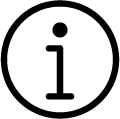
Please visit www.homewhiz.com link to learn which Android and IOS versions are supported by HomeWhiz application.
Your washing machine will send you notifications over HomeWhiz application in the following cases:
- At the end of the programme,
- When the door of the washing machine is opened,
- In case of water cut warning,
- In case of security warning,
NOTICE
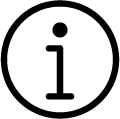
In order to use the Remote Control function, the application should be set up on your smart device and your washing machine should be connected to your home network. When your washing machine is not connected to the network, it operates like a machine without HomeWhiz function.
Your product shall run with a connection to the wireless network in your home network. The controls made on the application shall be provided over this network, so the wireless signal strength where the machine is located should be adequate.
Operates at HomeWhiz 2.4 GHz frequency band.
WARNING
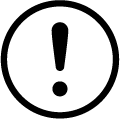
WARNING:
All safety measures described in the "GENERAL SAFETY INSTRUCTIONS" titled section of the user manual are also valid for remote operation with Remote Control function.
Internet connection is required in order to use the Remote Control function. Otherwise, your app will not run on your smart device. Contact your internet service provider if you have issues with your internet connection.