Setting up a Washing Machine Connected to Someone Else's Account
If the washing machine you want to use, has been registered to the system with someone else’s account, first create a new account for the Remote Control registration and setup and open the HomeWhiz app with this account. Follow the steps detailed in section 4.3.15.1 after login and set up the appliance.
NOTICE
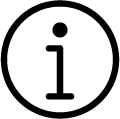
Your product adding request shall be sent to the owner of the product by e-mail. You may start to use the product in common after the owner confirms. In addition, the owner of the product may accept or reject the request sent by the app. Click on the settings tab on the home page of the application. Enter the User Matching Settings and the sent request is accepted if desired.